Technology Leader: Designing Lessons with Technology Embedded
 Image
Image
Our assignment this week is to take on the role of Educational Technology Program Leader. An Educational Technology Leader assists teachers in selecting purposeful technology to support the instructional standards. As the Educational Technology leader, this week I am assisting Sherri Johns with her lesson on Researching a Musical Instrument, such as this beautiful Talking Drum.
 Image
Image
To guide my thinking, I consulted the SAMR model….what’s that, you ask? This brief video can explain.
SUBSTITUTION
 Image
Image
In Substitution, technology acts as a direct substitute, with no functional change. For the purposes of this lesson, I recommended substituting all internet sources instead of a combination of internet and actual hard-copies of books. I have done a similar lesson with students in the past and my experience has been that school libraries, in general, have limited books on musical instruments so the sources are usually limited to encyclopedias. The internet has a vast wealth of information that would not be available in the school library.
AUGMENTATION
 Image
Image
In Augmentation, technology acts as a direct tool substitute with functional improvement. Substituting the creation of a Slide Presentation for the creation and printing of a brochure acts as a direct substitute with the improvement of not having to print the brochure and “waste” paper and printer ink, both of which are precious resources. Also, posting the work to the teacher website will allow the work to last “forever” and be viewed by many more people than the printed brochure surely would have been.
MODIFICATION
 Image
Image Image
Image
In Modification, technology allows for significant task re-design. Requiring the students to research in books and online, taking notes on note cards and then organizing this information into a brochure with digital images has been modified. The students are noting their information in a Google Doc (technology) which enables easy organization and reorganization of their materials and ideas, as well as spell checking. Additionally, they are able to copy and paste that material into their slide show. Finally, they are able to insert images into the slide show either by uploading or by using the images’ URL.
REDEFINITION
 Image
Image
In Redefinition, new tasks are possible only because of the existence of technology. The addition of YouTube links to videos of the instruments being played adds an element that was not possible in the printed brochure required in the original lesson plan.
In the article, “Technology and Education Change: Focus on Student Learning”, the characteristics of software and computer usage were compared among classrooms that were seeing above-average student gains and classrooms that were seeing below-average student gains. There were some significant differences found between the two groups in the study. Some of them include:
- High gains were seen from starting to use the software early in the year.
- High gains were seen in classrooms with effective classroom management….less time lost in transition from non-technology activity to technology activity.
- High gains were seen when the teacher was actively engaged with the students during the software use, rather than expecting the software to teach or even babysit the student.
- High gains were seen when the teacher had time (professional development or maybe released time?) to co-ordinate what was being covered in class without technology and what was contained in the software. The teacher could either change the order in which the software modules or exercises were introduced or change the order that things were covered in class to match the sequence of the software modules/exercises.
- High gains were seen when the teacher used the data run from the software to drive instruction.
In the above Ted Talk, Raj Dhingra discusses several things that teachers use as an excuse not to incorporate technology in their classrooms. A primary concern for many teachers is budgetary. Among other options, he suggests Bring Your Own Device and Mobile Computer Classrooms as possible ways to get around a small technology budget.
 Image
Image
Collaboration among teachers can also overcome many obstacles to incorporating technology into lessons. Being able to bounce ideas off of another teacher and discussing possible solutions to problems helps to generate ideas which just might solve those problems. It was good to have that collaboration this week as I went over the lesson plan make-over with my colleague, Laurie Brandl, a fellow music teacher. Getting her feedback and suggestions, as well as her affirmation of my work strengthened my resolve to continue my efforts to incorporate technology into as many aspects of my General Music classroom as possible. The work that I have done, with Laurie’s contributions, can be viewed here:
Re-Designed Research A Musical Instrument Lesson
References:
SAMR: A Brief Introduction
Technology Is Learning
Introduction to Teaching, Learning, and Assessing with technology
 Image
Image
This week we are looking at High Yield Teaching Strategies. Robert Marzano is a respected leader in this field with his well-known work in collaboration with Pickering and Pollack, Classroom Instruction That Works, (2001) in which they outline nine effective teaching strategies. These are:
1. Identifying similarities and differences
2. Summarizing and note taking
3. Questioning by teachers and students
4. Chunking learning
5. Nonlinguistic representations such as mental images, graphs, acting out content
6. Collaborative learning
7. Setting objectives and providing feedback on progress
8. Generating and testing hypotheses
9. Activating prior knowledge via questions, cues, advance organizers
Strategies 1-3 are intended to help create an environment for learning; 4-6 are designed to help students develop understanding; and 7-9 endeavor to help students extend and apply knowledge.
 Image
Image
It is good to have strategies, and use them well, but it is not good to limit yourself to only a few strategies. Marzano himself was concerned about that after his work was published and school districts began to limit their teachers to using only these nine strategies. He wrote Setting The Record Straight on “High Yield” Strategies in response to what he was seeing. He warns about:
- Focusing on a narrow range of strategies
- Assuming high-yield strategies must be used in every class or lesson
- Assuming high-yield strategies will always work
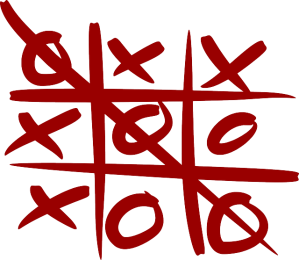 Image
Image
Another respected voice in the teaching and learning strategy arena is John Hattie. His meta-analysis on the effects of various factors on learning outcomes was published in the book, Visible Learning: A Synthesis of Over 800 Meta-Analyses Relating to Achievement, in 2008. Hattie indicates that the most effective strategies include:
1. Self-Assessment and Reflection
2. Formative Assessment
3. Vocabulary Building
4. Problem Solving
5. Instructional Quality
6. Direct instruction
7. Remediation Feedback
8. Class environment (culture)
9. Challenging yet feasible goals
10. Peer tutoring
11. Mastery learning
 Image
Image
For this week’s assignment, we were to select a High-Yield teaching strategy, connect it to the Common Core and then apply technology to support the learning target. In this way, we are using technology not for technologies’ sake, but in support of student learning. I chose to use the Marzano strategy of Identifying Similarities and Differences. I attached this to the National Core Music strands:
MU:Re7.2.7a Classify and explain how the elements of music and expressive qualities relate to the structure of contrasting pieces.
MU:Re9.1.7a Select from teacher-provided criteria to evaluate musical works or performances.
Then I chose to use YouTube and the iPad app Venn Diagram to have 7th Grade World Music students listen to two pieces of Brazilian music and compare and contrast them in the areas of style, instruments, key, tempo, meter, steady/changing beat, rhythm and mood.
This analysis requires the students to use higher order thinking, synthesizing previous learning and applying it to the current task. Teacher use of this strategy, and the Venn Diagram iPad app to support it, can be easily incorporated in any content area, and really at almost any grade level. I recommend that teachers interested in including technology in the classroom do so with the content in mind first, not the technology. Technology is and should be one tool in the teacher’s toolbox, not an end unto itself. Start small, with one thing at a time, and slowly build up not only your own proficiency at using and incorporating technology, but your students’ proficiency. I’ve found that most students are not nearly as technology savvy as we give them credit for, at least not when using technology to learn and show that learning. Why don’t you give it a try and see what you think?